Access EyerCloud, go to settings, click on “Clinics” and select the clinic you want to edit.
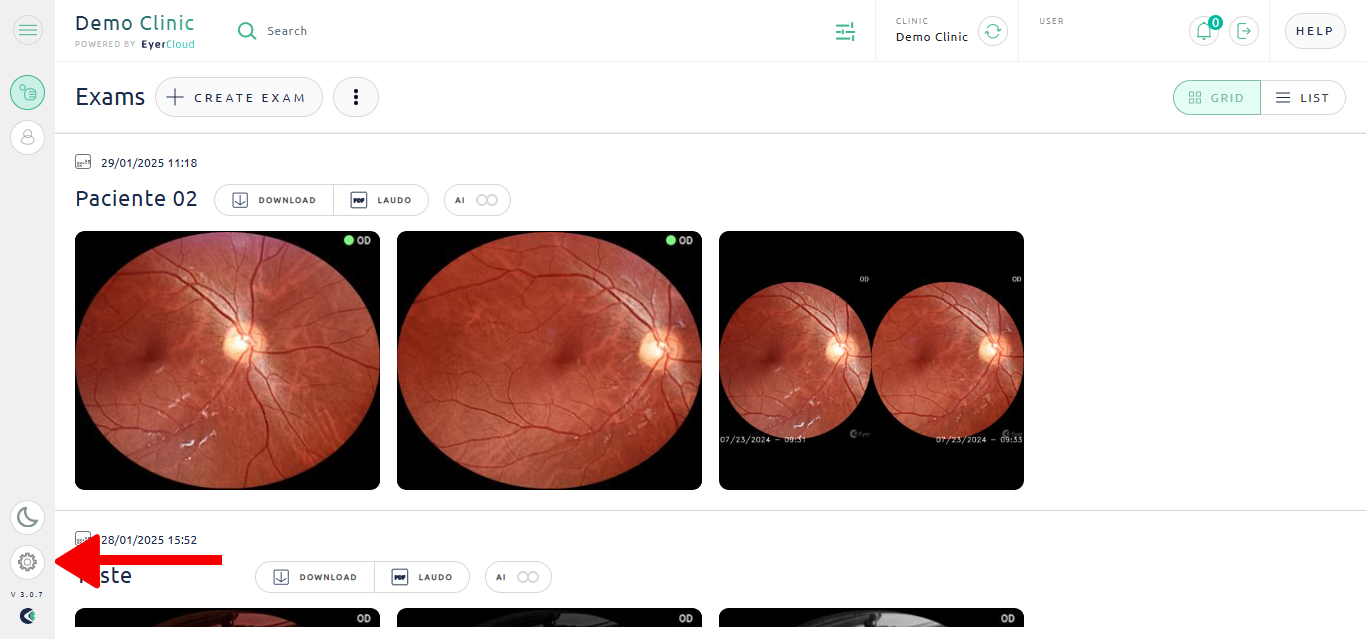
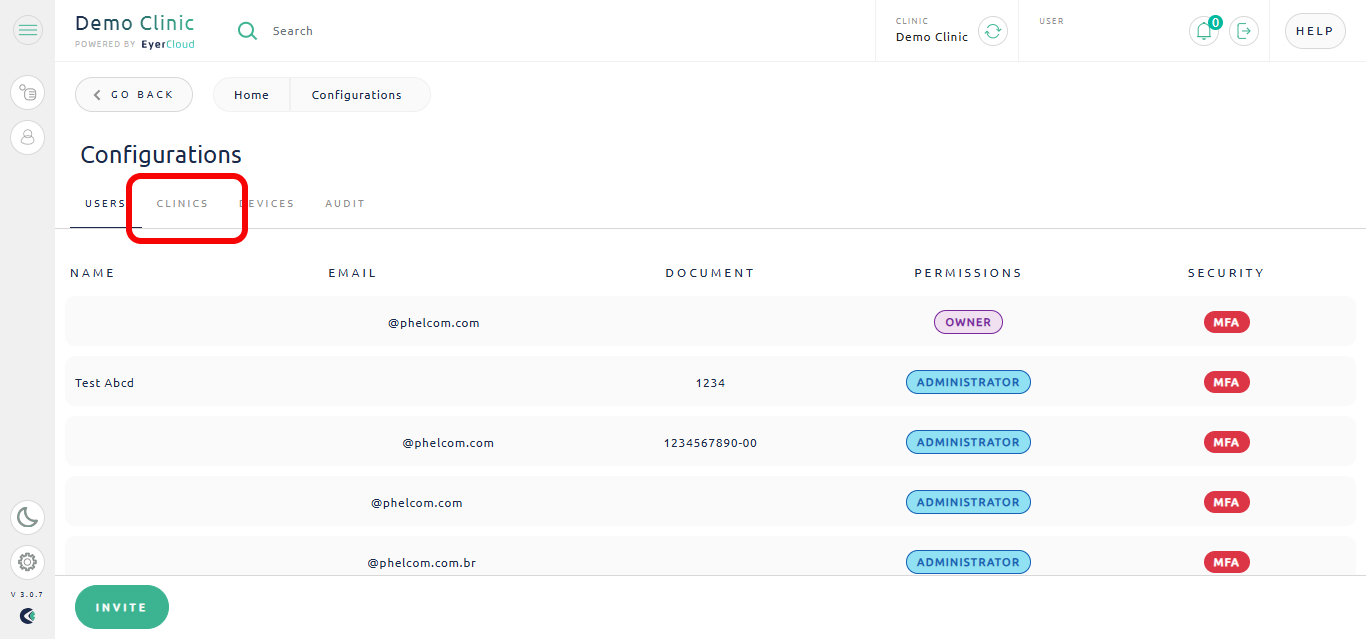
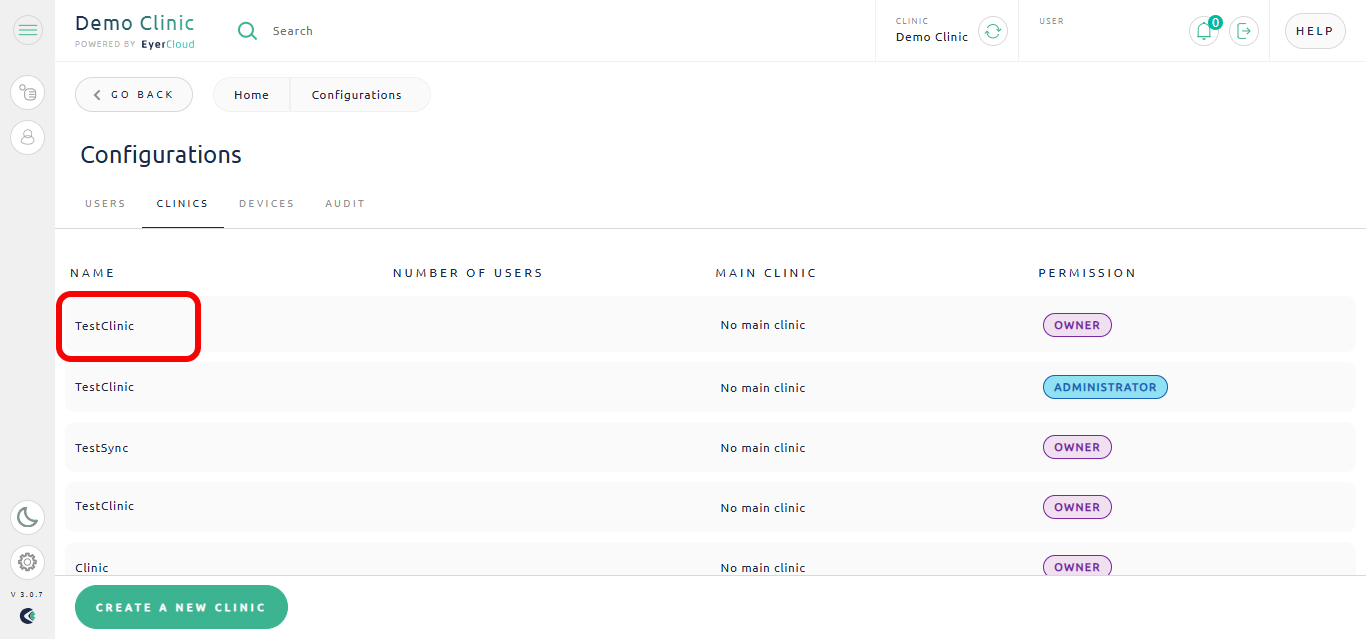
Click on “Change Logo“. Choose the file that contains your clinic’s new logo. Crop the image by moving the shape. And confirm your changes once you are done.
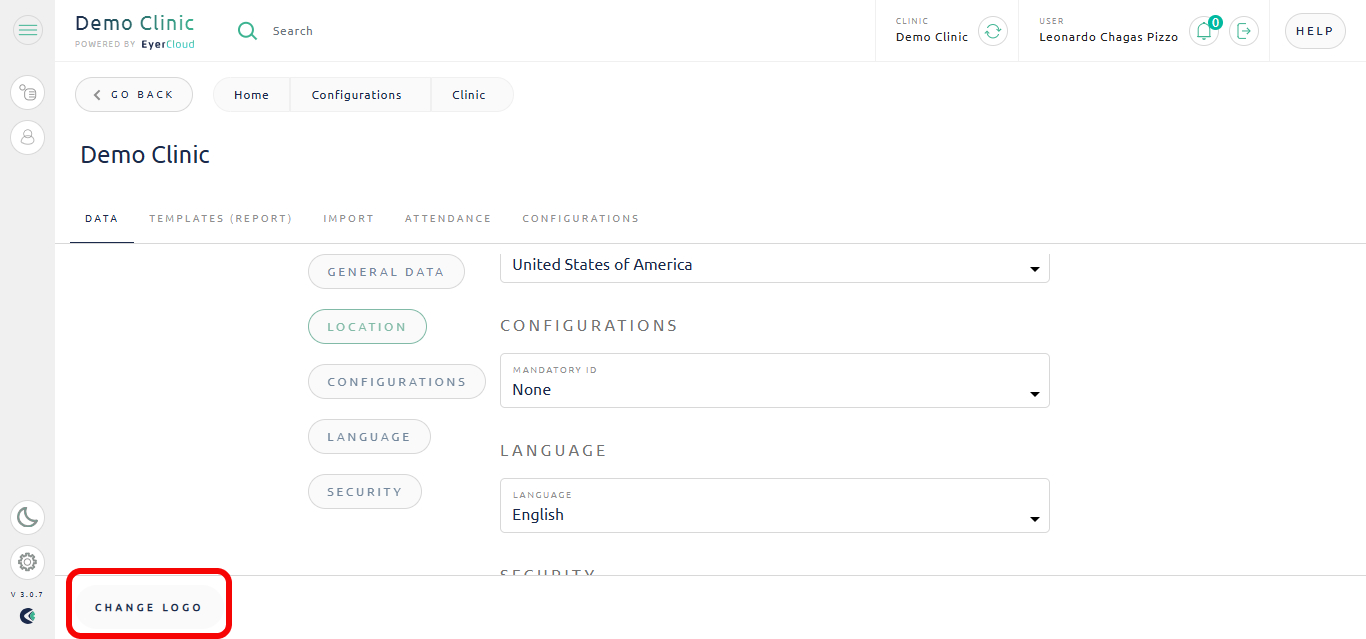
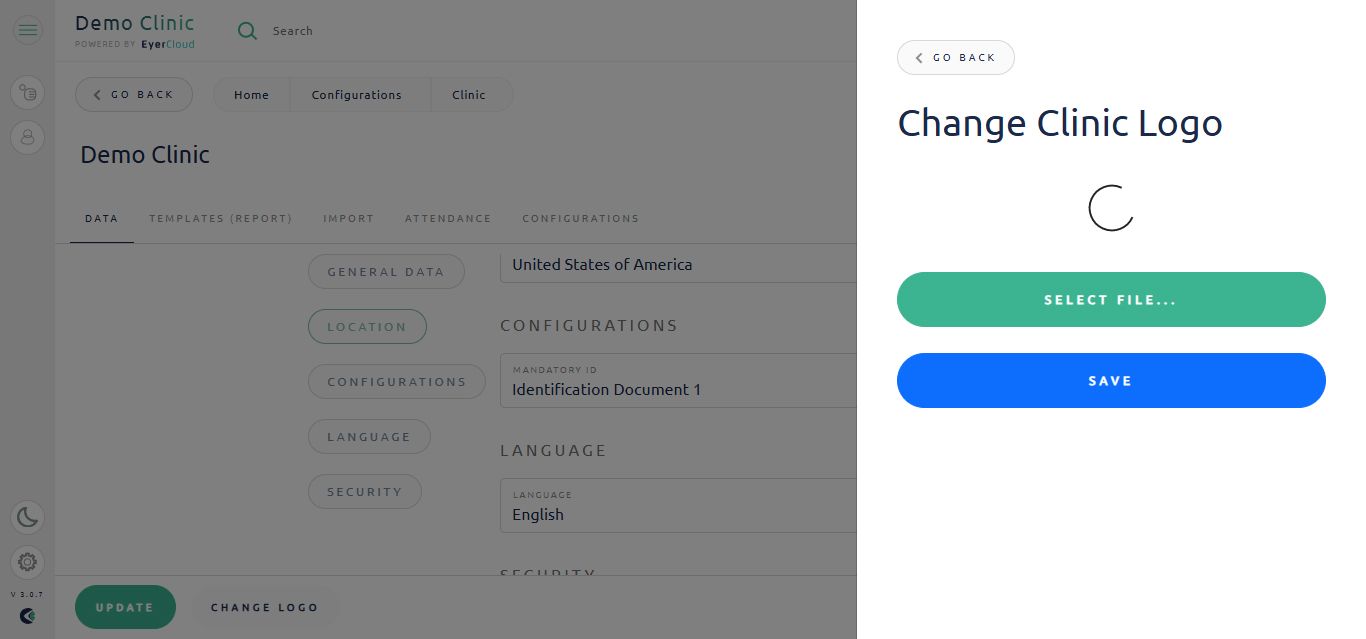
The logo can have a maximum resolution of 150 X 75 pixels (1:2).


