Access your account in EyerCloud, go to settings, and click on “Clinics” on the left side of the screen.
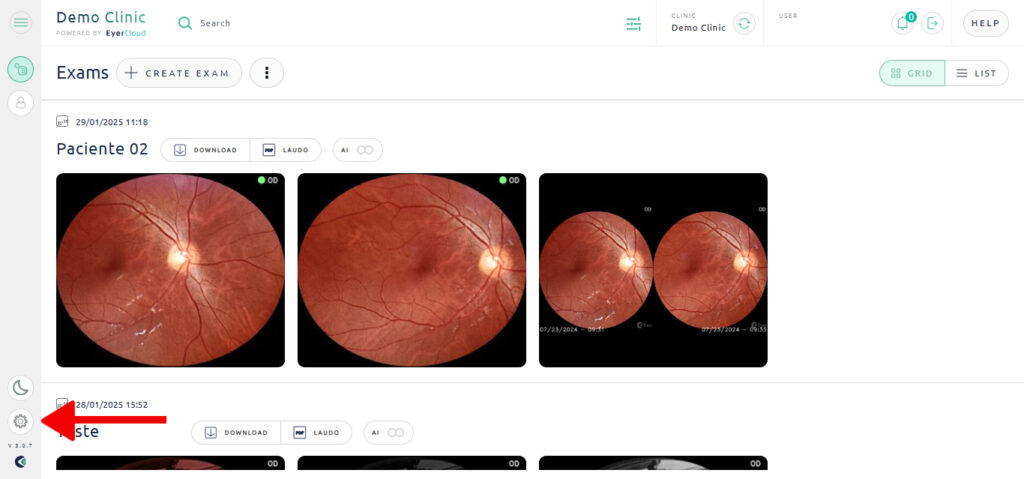
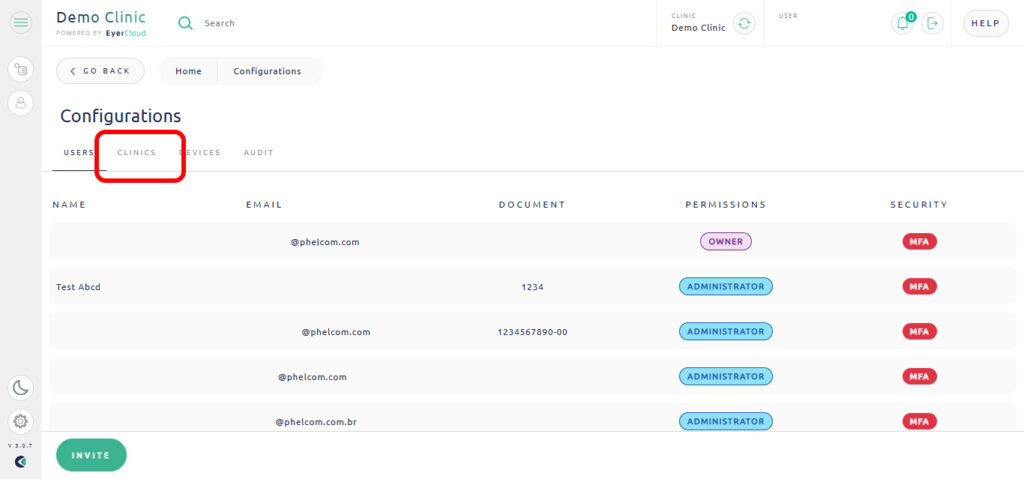
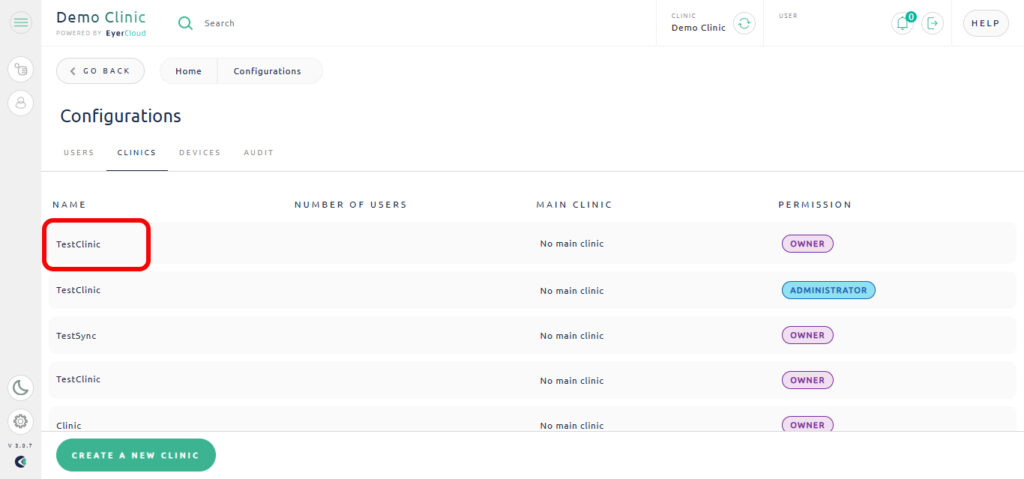
Click on “Edit” and select the document you wish to make required for every patient profile created.
Then, click “Update” and it is ready!
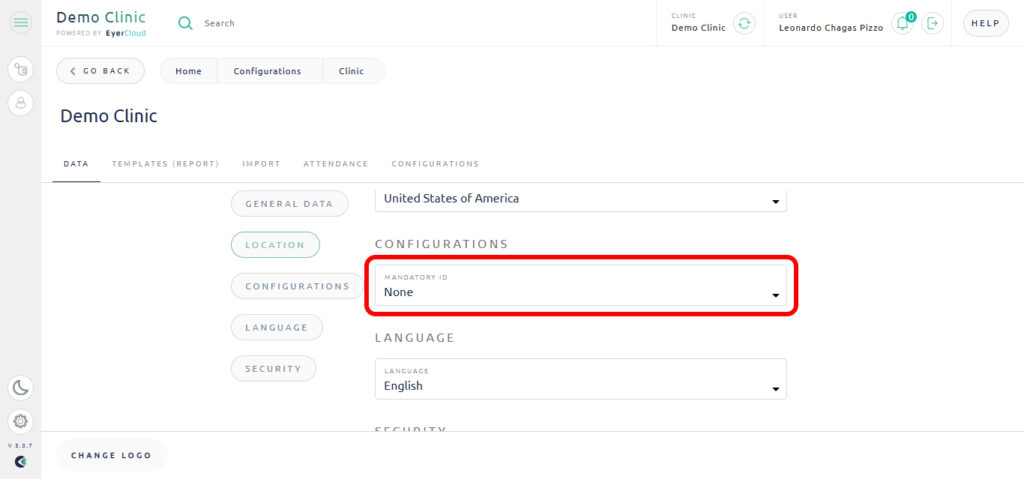
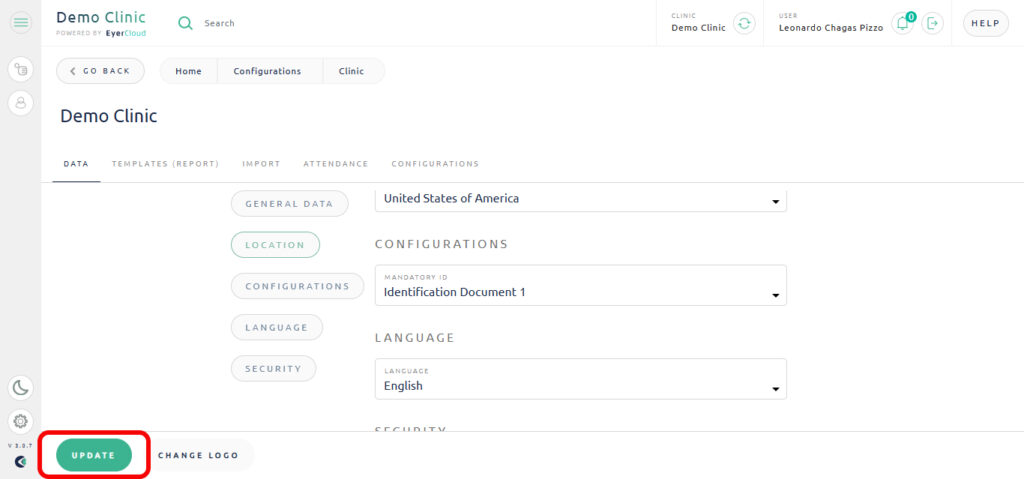
Access your account in EyerCloud, go to settings, and click on “Clinics” on the left side of the screen.
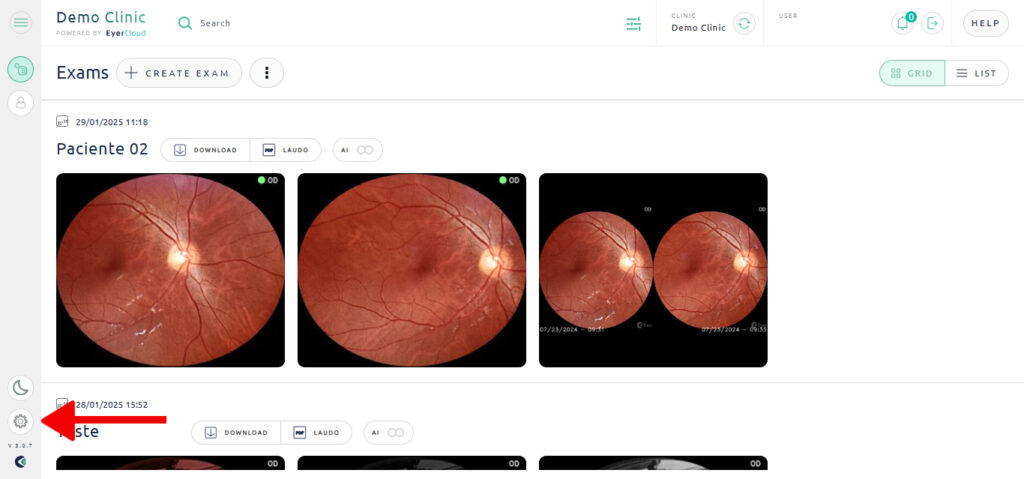
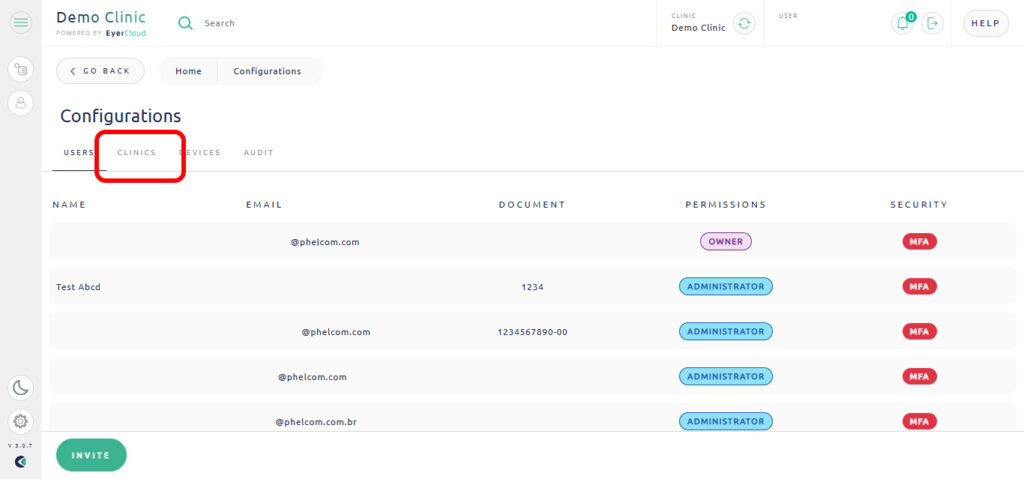
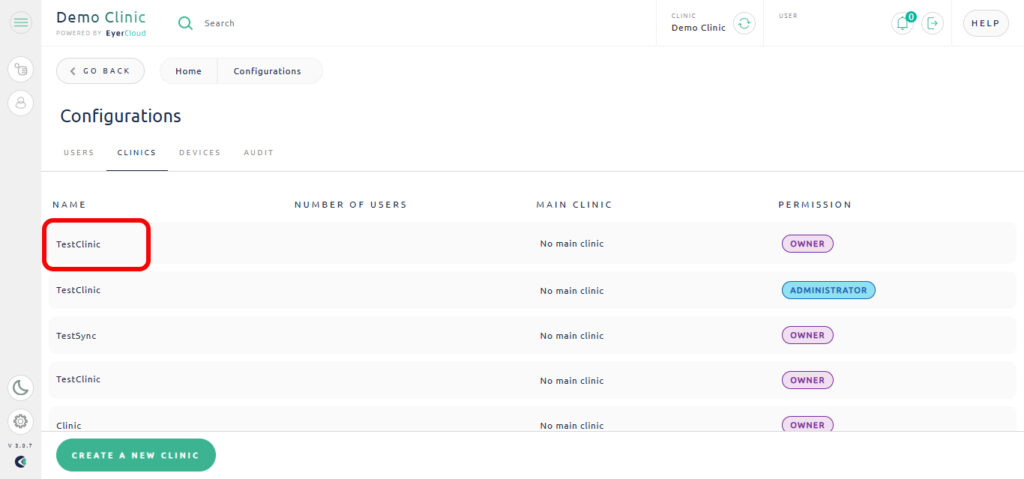
Click on “Edit” and select the document you wish to make required for every patient profile created.
Then, click “Update” and it is ready!
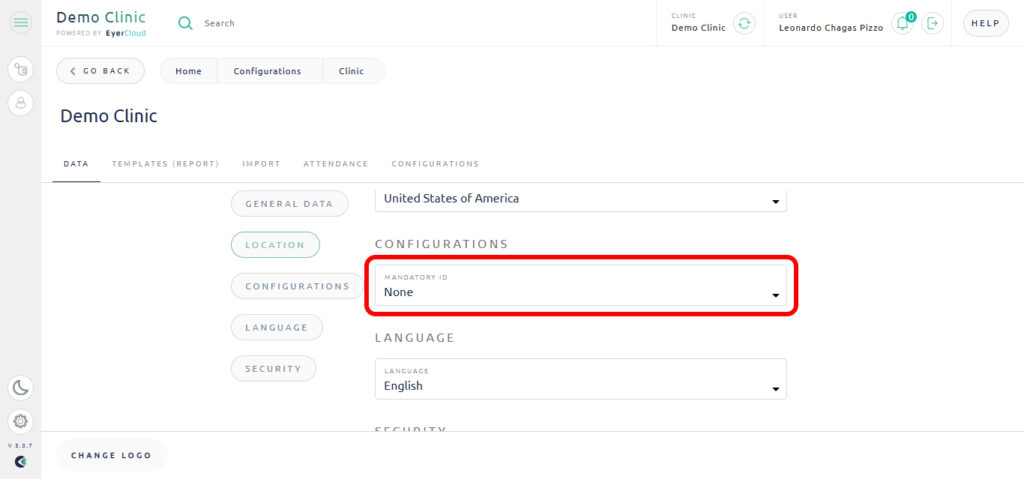
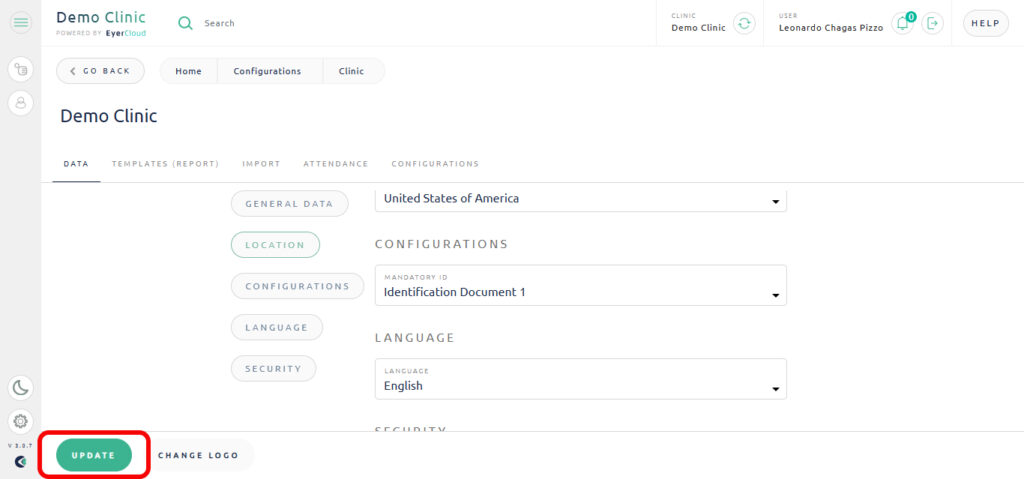

Request a quote
Fill out the form below and we will contact you shortly.

Request a Quote
Our team will contact you shortly.

Solicite e comece SEU TEST DRIVE
Por favor, preencha o formulário abaixo que entraremos em contato.

Obrigado!
Nosso time comercial logo entrará em contato para finalizar o processo.

Request more information

Thank you!