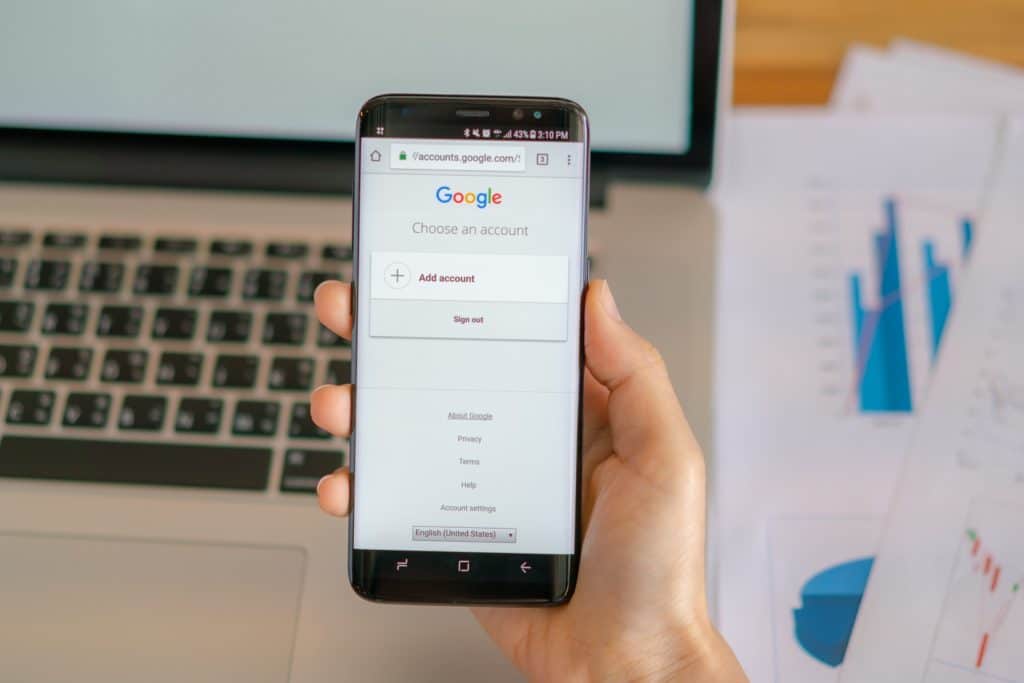Google is the most used search engine on the internet. There are 5.5 billion searches a day worldwide. In fact, the platform brings answers to countless and unimaginable types of questions.
In addition, it also takes the internet user wherever he/she wants. With Google My Business, companies can provide full address, opening hours, contacts and photos, among other information.
With a single click, your potential patients can find your clinic, know the services you offer and schedule an appointment. All this at no cost to you.
So how about attracting more customers using Google My Business for doctors? Learn more about the tool, how to register and the advantages for your business.
Google My Business for doctors – what is it?
Google My Business for doctors is a free and easy-to-use tool that enables offices, clinics, hospitals, laboratories and other healthcare institutions to manage their online presence on Google, including Search and Maps.
To do this, you can create a profile of your business with all the essential data. That way, when people search directly by your name or the office or by keywords related to your specialty, Google will show your professional profile.
Regarding keywords, the results presented by Google can be from the nearest locations or even from every city and in municipalities in the region.
Photo: Freepik
Google My Business for doctors – advantages
Undoubtedly, having one-click access to all the information of your clinic is quite useful to patients. Will you make an appointment? Just “Google” and find the phone and service times. Is it the consultation date? Click on the address to open Maps right away.
In addition, it is possible to lure more customers. For example, when the internet user searches for “ophthalmologist in Vila Madalena”, Google will immediately show your clinic profile.
Another advantage is to increase interaction with your audience. The patient can call the registered number directly, send a message, leave comments or evaluate your office. And you can answer him/her, solving doubts or thanking the reviews.
By the way, evaluations help increasing your clinic reliability and increasingly rise your position on the search engine page. That is, the higher the chances of appearing in the first results on a keyword search. So, the better the “grades”, the more positive comments and interactions with the audience, the more your authority in the area grows.
This is because a good review and five stars, for example, helps to demonstrate your service excellence to potential customers. This influences their decision to schedule an appointment.
Reports are another benefit of Google My Business to doctors. The platform provides metrics such as number of followers and interactions on your profile through phone calls, visits to the registered site or route requests.
This way, you can know how customers research your business and where they come from, essential data for a more efficient digital marketing strategy.
Google My Business for doctors – how to use
Photo: Freepik
Registering your office or medical clinic on Google My Business is easy. Read the step-by-step guide:
- Create an email in Gmail;
- Access Google website. At the top right, go to “Google Apps” and click ” My Business”;
- To make sure there is no record of your business already, enter your name or that of the clinic. Then click ” Include your company on Google”;
- Put the name and choose the business category;
- Then allow the address to be included in Google Maps and direct searches;
- Fill in the address fields;
- Inform if you operate outside your workplace and the area you serve;
- Include contact forms such as phone, website and email;
- Upload images of your clinic. According to Google, Profiles with photos and videos receive 42% more route requests on Google Maps and 35% more clicks to access the site;
- Confirm all data.
Finally, Google will send a code, by letter, to the address provided to confirm the veracity of the information registered. When you receive the letter, enter the code in the virtual area of Google My Business.
Ready! Your profile is up and visible to thousands of people who use Google.
Reviewed by Paulo Schor, ophthalmologist, associate professor and director of innovation of the Federal University of São Paulo (Unifesp) and collaborator of the Faculty of Medicine of the Albert Einstein Hospital.
Subscribe